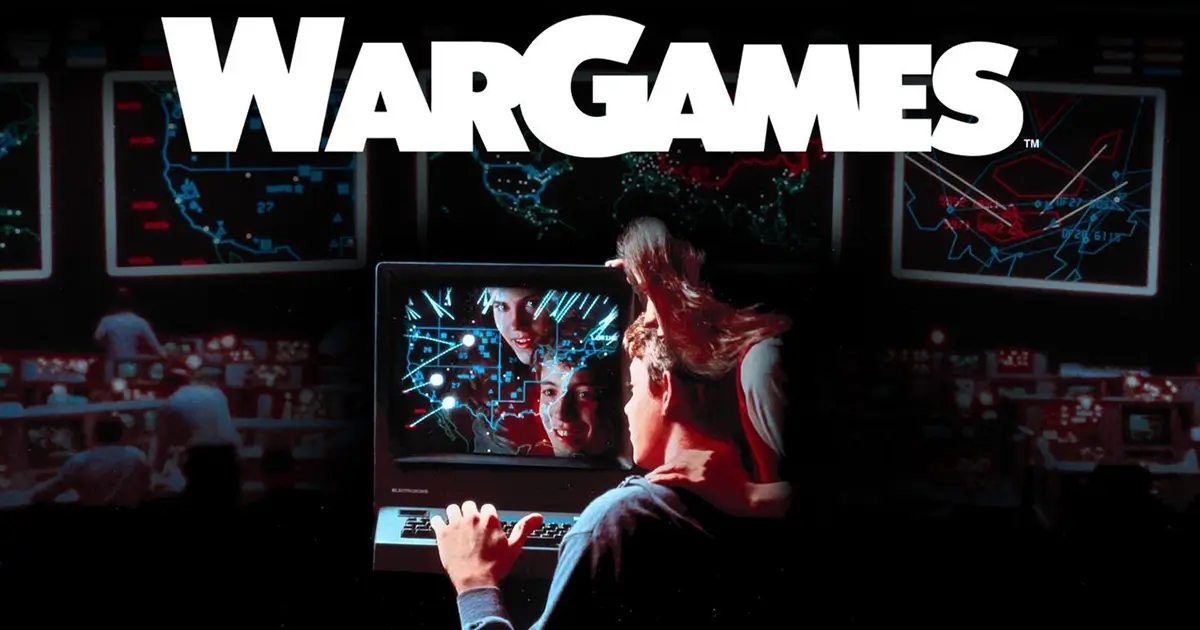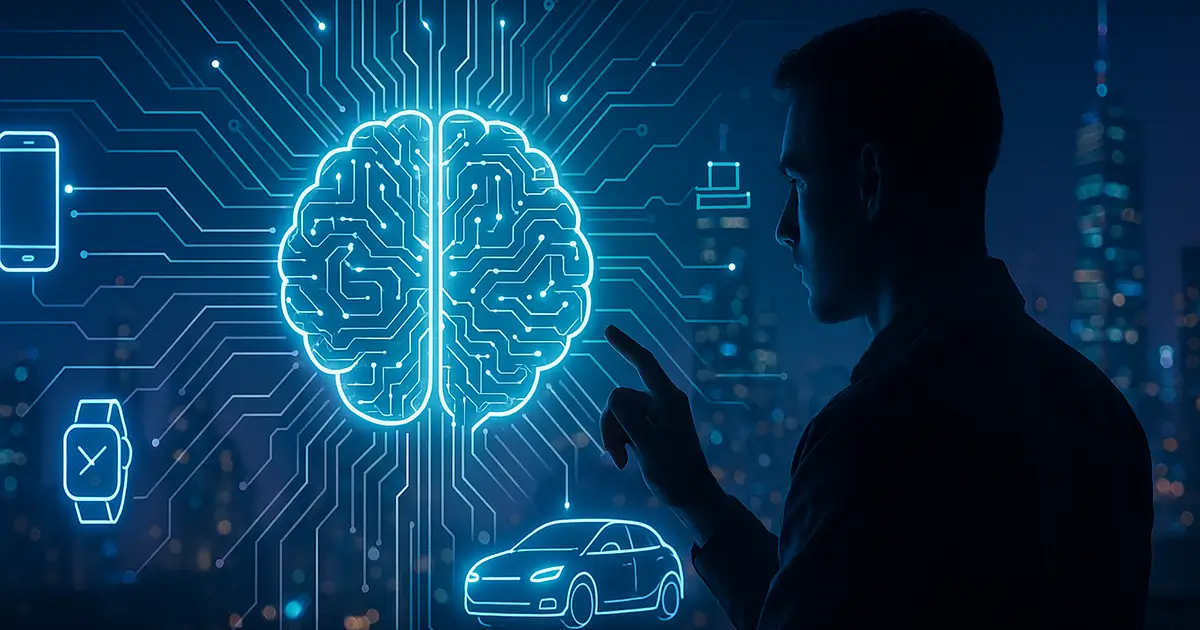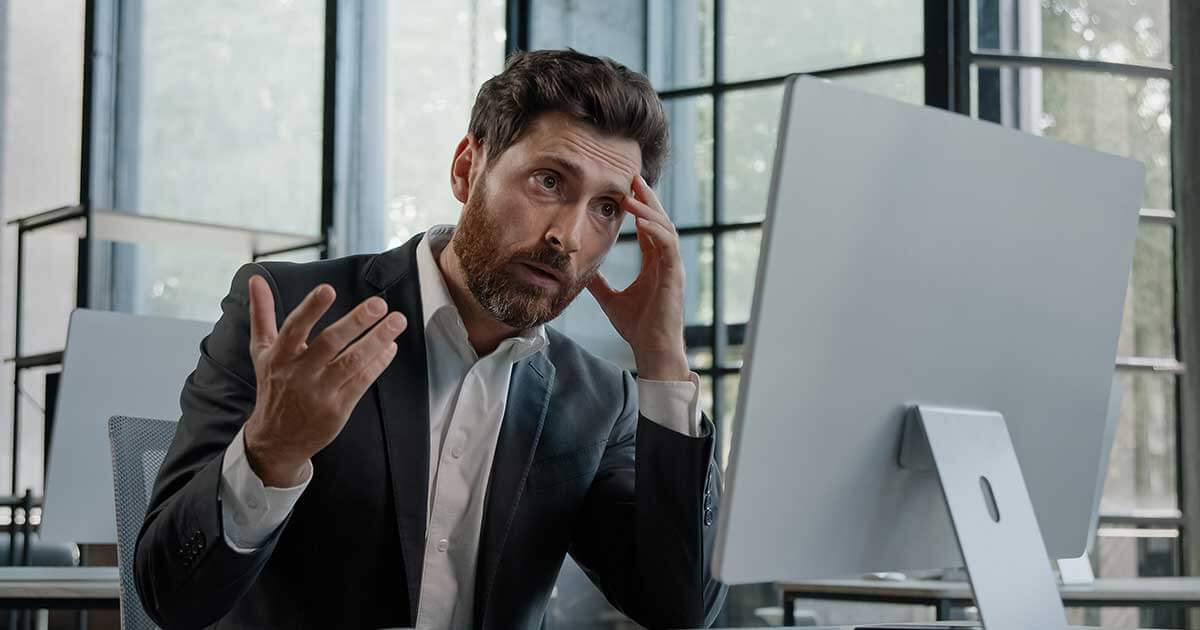You can build trust on your website instantly by implementing strategic contact information and powerful trust signals that convert visitors into confident customers.
Have you ever left a website because something about it felt “off” or untrustworthy? You’re not alone. Research shows visitors make snap judgments about website credibility within milliseconds of landing on a page. For small business owners, establishing trust isn’t optional, it’s essential for turning visitors into customers.
How can you make sure your website instantly communicates reliability and professionalism? The answer lies in strategic use of contact information and trust signals.

Why Trust Matters More Than Ever Online
The Psychology Behind Website Trust
When potential customers visit your website, they’re subconsciously asking: “Can I trust this business?” Without face-to-face interaction, visitors rely on digital cues to determine trustworthiness.
Stanford Web Credibility Research found that 75% of users make judgments about a company’s credibility based on website design alone. For small businesses competing with larger brands, trust becomes the great equalizer. This is why every small business should have a website.
Research from the University of Melbourne revealed that shoppers perceive visually attractive websites as more trustworthy, with design elements influencing credibility judgments more than any other factor. The psychology is clear, trust is built through multiple small signals that together create a compelling impression of reliability.
How Trust Affects Bounce Rates and Conversions
The numbers don’t lie. Websites with strong trust elements see dramatically different results. When visitors doubt website credibility, bounce rates increase while conversion rates plummet. According to the Baymard Institute, 17% of cart abandonment happens because users don’t trust the website with their credit card information.
Improving website trust elements directly impacts the following key metrics:
- More traffic
- Higher pages-per-session
- Lower bounce rates
- More subscribers
- Higher conversions
- More leads
Each trust signal you implement is a strategic investment in your business performance.

The Role of Contact Information in Building Credibility
Why Clear Contact Info Instills Confidence
Nothing says “we have nothing to hide” quite like accessible contact information. Contact information that is accurate, highly visible, and easy to find helps add legitimacy to your business. It provides a point of reference that is easily verifiable. This transparency creates a foundation for relationship-building before the first interaction even occurs.
Missing contact information on a website can make the online shopping experience frustrating, and some consumers even perceive that as a potential sign of fraud. When visitors can easily see how to reach your business, it signals that real people stand behind your products and services.
Best Practices for Displaying Business Contact Details
For maximum credibility and impact, make your contact information comprehensive yet strategically displayed:
Phone Number Visibility
Professional Email
Using a branded domain email (info@yourbusiness.com) instead of free services establishes legitimacy. Gmail addresses may work for personal communication but can undermine business credibility.
Physical Address and Map Integration
Add your location, along with photos or a map, for those who want to visit you in person or at least know where you can be found. Even for primarily digital businesses, displaying a physical location builds significant trust.
Contact Forms vs. Email Links
While both have advantages, contact forms typically perform better for lead generation. Forms reduce friction by eliminating the need to open an email client, and they allow you to collect specific information relevant to your business needs.

Key Trust Signals That Boost Your Website's Reputation
SSL Certificates and HTTPS
That small padlock icon in the browser address bar isn’t just for show, it’s a critical trust indicator. HTTPS encryption protects visitor data and signals security consciousness. SSL certificates show potential customers that any information they offer you is secure. Sites with an SSL certificate will have an address that starts with HTTPS instead of HTTP.
Google now flags non-HTTPS sites as “not secure,” making SSL certification essentially mandatory for credibility.
Trust Badges (McAfee, Norton, etc.)
Strategic placement of recognized security badges can increase conversion rates significantly. As visitors approach the final stages of their buyer’s journey, trust signals like security badges help instill confidence and encourage them to take the next step. Popular options include payment security badges (PayPal Verified, Norton Secured), industry association memberships, and third-party verification seals.
An Econsultancy survey found that when asked how they decide whether to trust a site when shopping on it for the first time, 48% of respondents answered: “The site displays trust marks to reassure shoppers.” Place these near checkout or form submission areas where trust concerns peak.
Customer Testimonials and Reviews
Nothing builds credibility like social proof. For most businesses, client reviews are an extremely powerful trust signal that can set you apart from the competition. For maximum impact, include:
- Full names and locations (with permission)
- Photos of real customers when possible
- Specific results or benefits experienced
- Diverse testimonials addressing different customer concerns
Research from the Spiegel Research Center found that the purchase likelihood for a product with five reviews is 270% greater than for a product with no reviews. This powerful trust signal works across industries and business types.
Verified Google Business Profile
A verified Google Business profile does double duty, it improves local SEO while significantly boosting credibility. The verification badge tells visitors that Google has confirmed your business information, making it more trustworthy by association. It also ensures your business appears in local search results with accurate hours, location, and contact details.
Social Proof and Follower Counts
Active social media accounts with engaged followers signal legitimacy and popularity. Adding social media links and icons to your site is an often overlooked trust signal that you can’t afford to miss. Consider adding “social proof” elements like:
- Social media follow buttons showing follower counts
- Recent positive comments from social channels
- Social share counts on popular content
- “As seen in” media mentions

Subtle Signals That Make a Big Difference
Clean, Professional Design
First impressions matter enormously. Site organization with meaningful navigation labels indicates that your company considers users’ needs and understands their mental models and vocabulary. Professional design signals competence and attention to detail, while outdated or cluttered layouts create immediate distrust.
The visual design of a website is the first thing that grabs users’ attention, it’s the very first moment of interaction where good design sustains interest, and poor design pushes leads away. Invest in clean, modern design that aligns with current web standards while maintaining your brand identity.
Fast Load Time and Mobile Optimization
Slow websites frustrate visitors and signal unprofessionalism. Google suggests that 53% of mobile visitors leave the site if it takes longer than two seconds to load. The situation is the same for desktop. Aim for load times under 3 seconds, as conversion rates drop approximately 7% for each additional second.
Similarly, seamless mobile experiences are non-negotiable, with over 60% of web traffic now coming from mobile devices. A site that functions perfectly across all devices demonstrates attention to user needs and technical competence.
Clear Return Policies and Privacy Pages
Transparent policies regarding privacy, returns, and terms of service demonstrate integrity. Asking for information before providing any value is a breach of trust. Even creating the perception of a gate to content can degrade trust and turn users away. Make your policies easily accessible from your footer and written in plain language rather than dense legalese.
Users are extremely reluctant to give out their email address because they fear getting endless spam. Any time you need to capture a user’s email address, provide full disclosure of how it will be used. Highlight customer-friendly policies as trust-building features rather than burying them in fine print.
Team Photos and About Page Transparency
Faceless businesses struggle to build emotional connections. Include pictures of your offices, products, employees, and customers to help your visitors get to know you better. For local businesses south of Seattle, emphasizing community connections and local presence can create immediate rapport with nearby customers.
Airbnb research showed that people tend to trust those similar to them. This principle applies to business websites too, showing the real people behind your company creates familiarity and comfort. An authentic, transparent About page humanizes your brand and builds trust through personal connection.
Combining Contact Info and Trust Signals for Maximum Impact
Where to Place Trust Elements for Visibility
Strategic placement maximizes trust signal effectiveness:
- Header/navigation: Phone number, email, live chat option
- Footer: Full contact details, trust badges, policy links
- Sidebar: Testimonials, social proof elements
- Near CTAs: Security badges, guarantee statements
- Above the fold: Most critical trust signals for your specific audience
When visitors are making their final decision about whether to contact you or make a purchase, ensure you have badges or text that indicate data privacy and security practices, along with multiple ways to get in touch.
This final layer of reassurance can be the difference between conversion and abandonment.
Creating a Consistent Message Across Channels
Trust-building extends beyond your website.
Brand marketing requires a set of guidelines, that consists of language style, tone of voice, image style, color palettes and core messages which all need to be kept consistent throughout the website. Any discrepancies in these core elements signal a change in personality, which marketers want to avoid when trust is the objective.
Ensure contact information appears consistently across all digital properties, business directories, social media profiles, and marketing materials. Inconsistencies in business details raise red flags for potential customers and search engines alike.

Common Mistakes That Undermine Trust
Missing or Hard-to-Find Contact Info
Perhaps the biggest trust killer is buried or absent contact information. When visitors have to hunt for ways to reach you, they question why you’re hiding. Prominent contact details on every page eliminate this concern and reduce friction for interested prospects.
If you wanted to spend money with a business and one of these elements was missing; name, address, or phone, most of the time you would move on.
Without contact information, customers may have no way of reaching the business if something goes wrong. Don’t make this fundamental trust-destroying mistake.
Outdated Certifications or Broken Links
Few things damage credibility faster than displaying expired certifications or featuring broken links to third-party verification sites. Abandoned news and blog pages, expired offers and out-of-date business information all signal that the organisation is closed or on the verge of being closed.
Eliminate broken links with a link checker and set up redirects so that you are not wasting your website visitors’ time and jeopardising trust. Regularly audit your trust signals to ensure they remain current and functional.
Overusing Fake Testimonials or Stock Photos
Authenticity matters. If people can’t trust the reviews on your site, they can’t trust you, period. Visitors have become skilled at spotting generic stock photos and suspiciously perfect testimonials. One clearly fake review can undermine the credibility of all your social proof.
It’s okay to include stock photography on your website, but balance this with your own photographs to create trust. Include pictures of your offices, products, employees, and customers to help your visitors get to know you better.
Always prioritize genuine customer feedback and real imagery over polished but artificial alternatives.
Turning Visitors into Believers
Trust Isn't a Feature. It's a Strategy
Building website trust requires a comprehensive approach rather than isolated elements. True trust comes from a company’s actual behavior towards customers experienced over an extended set of encounters. It’s hard to build and easy to lose: a single violation of trust can destroy years of slowly accumulated credibility.
The most effective trust-building strategies layer multiple signals to create a cohesive impression of reliability, expertise, and transparency. Each element reinforces the others, creating a trust ecosystem greater than the sum of its parts.
How to Audit Your Website for Trustworthiness
Take an objective look at your website through a visitor’s eyes:
- Can someone find your phone number within 5 seconds?
- Does your website clearly explain who you are and where you’re located?
- Are security measures and certifications visible and current?
- Do you provide authentic social proof from satisfied customers?
- Is your design professional and up-to-date?
The elements of trust rest on three base prerequisites: ability, integrity, and benevolence. Proving your competence can be as “simple” as providing effective solutions to your target audience’s needs, but to convince prospects they can genuinely trust your business, it’s also crucial to establish your benevolence.
Addressing these questions puts you ahead of many competitors and positions your business for stronger relationships with potential customers.
Remember: every trust signal is an investment in your business’s future. By thoughtfully implementing contact information and credibility indicators, you create a foundation for lasting customer relationships built on confidence and reliability.
Ready to transform your website into a trust-building powerhouse? The strategies above provide a roadmap for making visitors feel secure and confident in choosing your business.
Commonly Asked Questions
How quickly do visitors judge website trustworthiness?
According to research, it takes only 1/10th of a second to form a first impression of your website. This means you have less than a second to establish initial credibility before visitors make judgments about your business.
Which trust signal has the biggest impact on conversions?
Research found that trust seals had a significant influence on e-trust, with a medium to strong positive effect on user perception. However, the most effective combination typically includes visible contact information paired with authentic customer testimonials.
Is a physical address necessary for digital-only businesses?
Even for businesses without a storefront, displaying a legitimate business address significantly increases perceived credibility. Idealy you should display your physical address in your site header, along with a contact email address, business hours, and a phone number that can be clicked to start a call. This creates a complete trust package. Virtual office addresses can serve this purpose for fully remote operations.
How many different contact methods should a business website offer?
Make it easy for visitors to reach you by offering multiple modes of contact: phone, email, live chat, and a form they can fill out to be contacted later. For optimal trust-building, provide at least three distinct contact methods across your site.
Can too many trust badges backfire and reduce credibility?
Yes. While strategic badge placement builds trust, excessive use creates clutter and can trigger visitor skepticism. According to a study by Actual Insights, badges from well-known brands like MacAfee, Verisign and PayPal achieved the highest recognition and effectiveness. Focus on 2-3 highly relevant, recognized badges near conversion points rather than displaying every certification received.
Take Action Today: Transform Your Website's Trust Factor
Every day your website lacks essential trust signals is a day of missed opportunities and lost revenue. Trust isn’t just about preventing negative impressions, it’s about actively creating positive connections that lead to long-term customer relationships.
Start with a simple trust audit. Identify which elements from this guide are missing from your current site. Begin implementing the highest-impact signals first: professional contact information, security indicators, and authentic testimonials. Even small improvements can yield significant results.
If your’e ready for expert help implementing these trust-building strategies, call Blaser Consulting at (206) 249-9134 for a complimentary 30-minute website trust assessment.
We help small businesses build credibility that converts visitors into loyal customers.
Don’t let another day pass with an underperforming website. The trust signals that transform browsing into buying are just a phone call away.
Bonus Download
Download our free Website Trust Audit Checklist and discover the critical trust signals your website is missing.